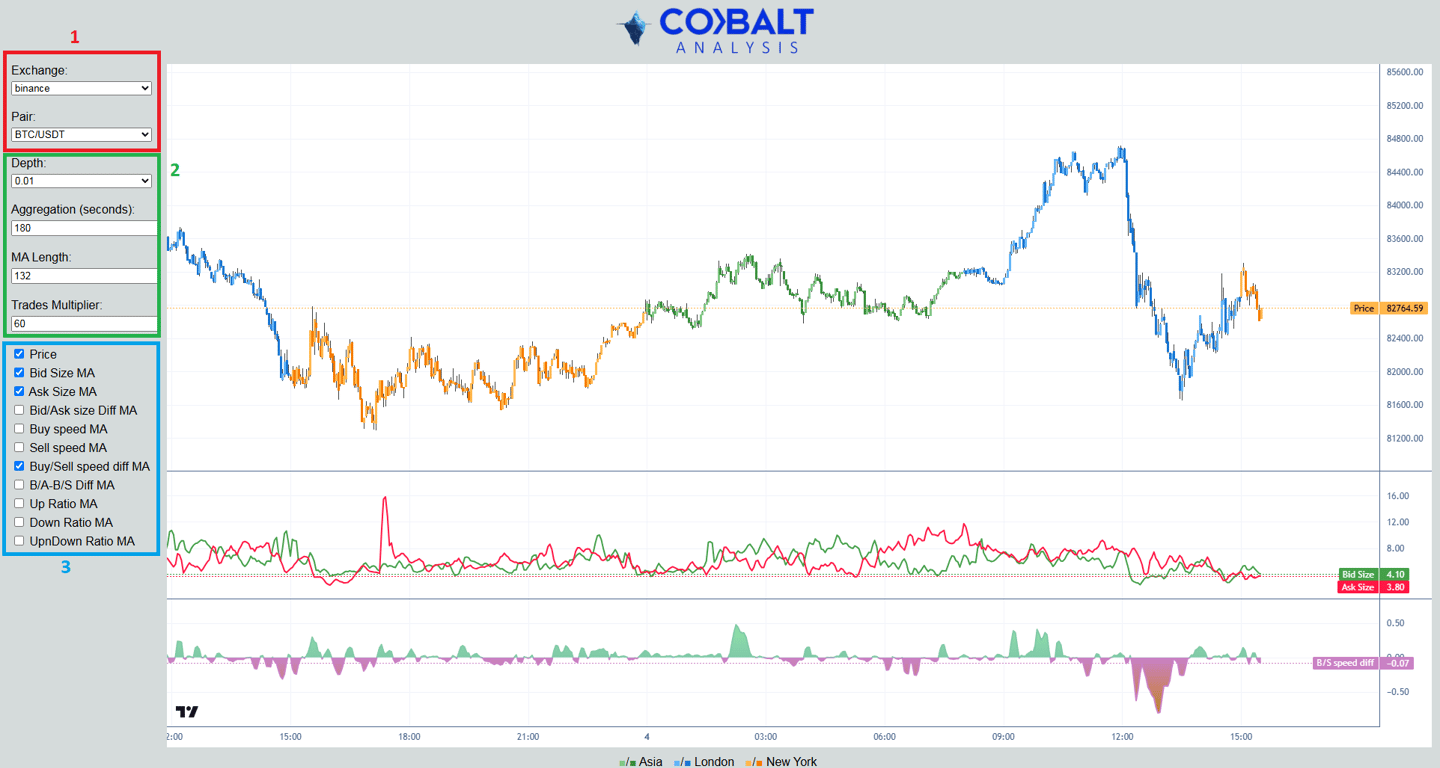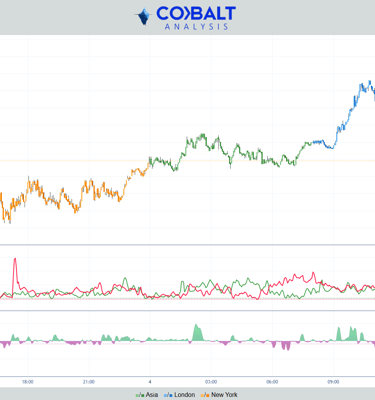How to use COBALT Analysis
This guide will help you quickly understand how to navigate COBALT Analysis and leverage its unique orderflow insights :
1/ Start by selecting the exchange you want to watch, then select the pair.
2/ Select the calculation parameters :
- Order book depth.
- Aggregation time for the price candles.
- Length of the moving average on the data to smooth results as order book and trades can be very noisy if not smoothed.
- Multiplier of the trades data to mix with the orderbook data that gives the "B/A-B/S Diff MA" baseline.
3/ Select the data you want to see on the different panes :
- On the upper pane the price is displayed in three different colors depending on the time of the day. One color for each session.
By studying you will learn that each session has its own behavior. It is important to take it into account when trading, as volatility can vary significantly across sessions for example.
- On the middle pane there are the data relative to the orderbook.
- On the lower pane you can see the data relative to the trades executed.